Your Burning Questions About Blu-Ray Discs Answered

Blu-ray discs are optical storage media that utilize blue-violet laser technology to read and write data. This laser has a shorter wavelength than the red laser used in DVDs, allowing for higher storage capacity and more precise data reading. Here's a breakdown of the key components and processes involved:
- Data Encoding: Blu-ray discs employ advanced data encoding techniques such as MPEG-2, MPEG-4 AVC, and VC-1 to compress video content without compromising quality. This ensures that high-definition movies and other media can be stored efficiently on the disc.
- Laser Technology: A blue-violet laser with a wavelength of 405 nanometers is used to read the data on a Blu-ray disc. The laser is more focused and accurate, enabling it to read the smaller pits and lands on the disc's surface, resulting in greater data density.
- Disc Structure: Blu-ray discs consist of multiple layers, allowing for larger storage capacity. The most common type of Blu-ray disc is the single-layer (25GB) and dual-layer (50GB) disc, but there are also triple-layer (100GB) and quadruple-layer (128GB) variants available.
- Video and Audio Quality: Blu-ray offers exceptional video quality, supporting high-definition resolutions up to 1080p and even 4K (Ultra HD) in newer releases. The audio experience is also enhanced with immersive surround sound formats like Dolby TrueHD and DTS-HD Master Audio.
Understanding the inner workings of Blu-ray technology helps us appreciate the remarkable visual and auditory experience it delivers.
Now, let's unravel the enigma surrounding Blu-ray region codes.
Decoding Blu-ray Region Codes: What They Mean
Blu-ray discs are typically encoded with region codes, which restrict their playback to specific geographical regions. These codes are intended to control the distribution and release of movies across different parts of the world. Here's a breakdown of what the region codes signify:
- Region A: This region code covers the Americas (including North, Central, and South America), East Asia (except for China), and Southeast Asia. Blu-ray discs with region code A can only be played on Blu-ray players or consoles that are designated for this region.
- Region B: Region B encompasses Europe, Africa, the Middle East, and Oceania (Australia, New Zealand, and other Pacific Island countries). Blu-ray discs with region code B can only be played on compatible players in these regions.
- Region C: This region code applies to China, Russia, and other countries in Asia not covered by Region A or B. Blu-ray discs with region code C are compatible with players designated for this specific region.
It's important to note that some Blu-ray players are region-free or have the ability to be modified to play discs from multiple regions.
However, this is not the case for all players, and it's crucial to check the specifications of your device to determine its compatibility.
The region code system aims to control the release and distribution of movies, allowing studios and distributors to stagger the availability of content across different markets. This practice helps manage release windows, copyrights, and licensing agreements.
The Impact on Consumers
Blu-ray region codes can be a point of frustration for consumers, especially those who wish to access content from different regions. However, it's important to understand that region coding is a decision made by content producers and distributors to manage distribution and licensing rights. While it may limit immediate access to certain movies or TV shows, it also helps support the film industry and protect intellectual property.
To overcome region code restrictions, some consumers opt for region-free Blu-ray players or modified firmware that bypasses the region lock. These options allow users to enjoy Blu-ray discs from different regions on a single player. However, it's essential to consider legal implications and respect copyright laws when modifying devices or accessing content from unauthorized sources.
It's worth mentioning that streaming services and digital distribution platforms have gained popularity in recent years, offering a wide selection of movies and TV shows without the limitations of region codes. These platforms provide greater accessibility and convenience, giving viewers the freedom to enjoy content from around the world.
Now, let's answer some of the most frequently asked questions on Blu-Ray.
FAQs
Can I Play Blu-ray on a DVD Player?
No, you cannot play Blu-ray discs on a standard DVD player. Blu-ray discs utilize a different laser technology and higher storage capacity, which are not supported by DVD players. To enjoy the full high-definition experience of Blu-ray movies, you will need a dedicated Blu-ray player.
Can I Play Blu-ray on PS5?
Absolutely! The PlayStation 5 (PS5) is equipped with a built-in Blu-ray player, allowing you to revel in the world of high-definition cinema. With the PS5, you can enjoy your favorite Blu-ray movies in all their glory, immersing yourself in stunning visuals and crystal-clear audio.
Can I Watch Blu-ray on PS4?
Yes, the PlayStation 4 (PS4) is also equipped with a Blu-ray player. This means that you can seamlessly watch your beloved Blu-ray movies on your PS4 console. Experience the power of high-definition entertainment coupled with the gaming capabilities of the PS4.
Can I Play Blu-ray on Xbox One?
Absolutely! The Xbox One is designed to support Blu-ray playback. With its built-in Blu-ray player, you can enjoy the immersive world of Blu-ray movies on your Xbox One console. Sit back, relax, and let the cinematic experience unfold before your eyes.
Can I Watch Blu-ray on Xbox Series X?
Yes, you certainly can! The Xbox Series X, Microsoft's latest gaming console, comes equipped with a built-in Blu-ray player. This means you can indulge in your favorite Blu-ray movies on the Xbox Series X while relishing its powerful hardware and stunning visuals.
Can I Play Blu-ray on PC?
Yes, you can play Blu-ray discs on a PC, but it requires the appropriate hardware and software. Not all PCs come with built-in Blu-ray drives, so you may need to purchase an external Blu-ray drive and install compatible software to enjoy Blu-ray movies on your computer. Once set up, you can relish the high-definition content right from your PC.
Can I Watch Blu-ray on Xbox 360?
Unfortunately, the Xbox 360 does not support Blu-ray playback. The console lacks a built-in Blu-ray player and the necessary hardware capabilities. To experience the wonders of Blu-ray movies, you will need a device explicitly designed for Blu-ray playback.
Can I Play Blu-ray on Laptop?
Yes, you can play Blu-ray discs on a laptop, but it requires the appropriate hardware and software. Similar to PCs, not all laptops are equipped with built-in Blu-ray drives. However, you can purchase an external Blu-ray drive and install compatible software to enjoy Blu-ray movies on your laptop. Elevate your entertainment experience on the go.
Can I Connect a Blu-ray Player to a Laptop?
Yes, you can connect a Blu-ray player to a laptop, provided the necessary interfaces are available. You can use USB or HDMI connections to connect an external Blu-ray player to your laptop. This allows you to leverage the capabilities of the Blu-ray player and enjoy high-quality movie playback on your laptop screen.
Can I Rip Blu-ray Discs?
While it is technically possible to rip Blu-ray discs, it is essential to be aware of copyright laws and regulations. Ripping Blu-ray discs without proper authorization may infringe upon intellectual property rights. It is crucial to respect these rights and use Blu-ray discs strictly for personal viewing purposes.
Can I Copy Blu-ray to USB?
Copying Blu-ray discs to a USB drive is possible, but it's important to note that it may violate copyright laws and regulations. Blu-ray discs are protected by digital rights management (DRM) measures, and copying them without proper authorization is considered piracy. It is essential to respect intellectual property rights and refrain from unauthorized duplication of Blu-ray content.
Conclusion
Blu-ray discs offer exceptional high-definition video and audio quality, but their compatibility varies across different devices. While devices like PS5, PS4, Xbox One, Xbox Series X, and some laptops come with built-in Blu-ray drives, DVD players and older consoles like Xbox 360 do not support Blu-ray playback. Remember to check the specifications of your devices and ensure that you have the necessary hardware and software capabilities to enjoy Blu-ray content. Always respect copyright laws when ripping, copying, or using Blu-ray content.
Thanks so much for taking the time to read. Please leave a comment on your thoughts , we'd love to hear from you!
More Movie Lists from The Rewind Zone
Please consider Subscribing to this site (It's FREE!) to get your weekly fix of Movie Nostalgia
Please show your support to our enterprise by checking out our Youtube channel, every view keeps us moving...
Happy viewing!!


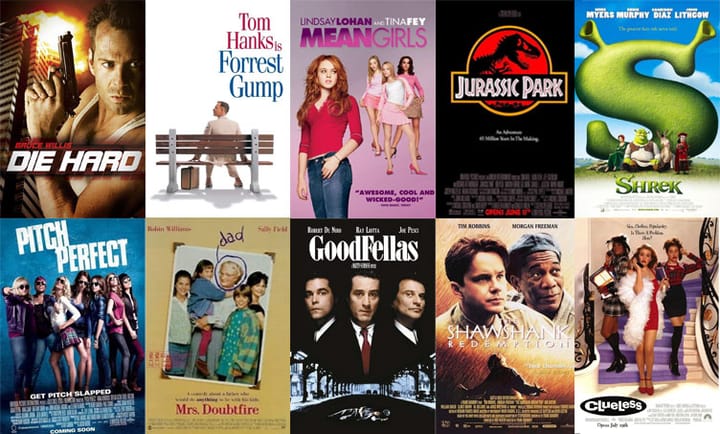

Comments ()